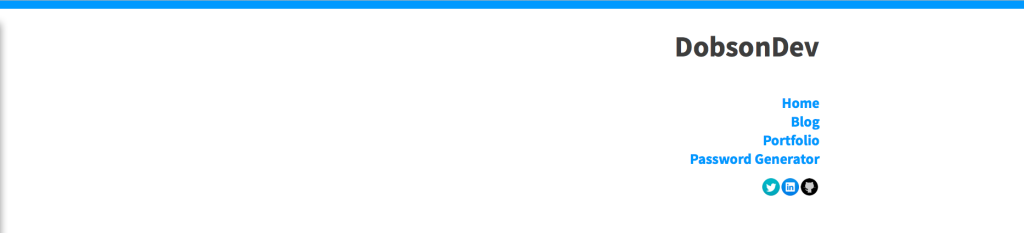
As some of you may have noticed, the website’s theme has been changed over the past few weeks. I’ve actually gone ahead and made my own WordPress theme from scratch for this website – both for practice and because I wanted something a little different than what I had. Before I was using Simple Themes’ Skeleton Theme which worked great for me (and is free!), but I did a lot of modifications via my own child theme to the point where it didn’t really even look that much like the original theme. Since it was so heavily modified, I thought it would be best to just create my own theme and learn the process.
If you are reading this, then you can poke around the site and see how the new theme looks. The DobsonDev Theme is meant to be very clean, follow a white and blue colour scheme and be super minimal. Some of you contacted me via email (I’ve noticed that’s a lot more popular than posting in the comments for whatever reason) and asked if I would make the theme publicly available – so I decided to go ahead and do that. I had to do a couple of changes to make sure the theme was usable by everyone instead of just myself, but I think its now at the point where it can be released to the public and somewhat work.
Before giving the download link, I just want to be clear on a few things so no one gets upset because there are a few differences between this website’s theme and the one available to you. The first thing is that the commenting system on this website is different than that of the theme. I still use a child theme on this website with some modifications made to the parent theme. One of these modifications is to the single-loop.php file which controls the page layout for a single blog post. In that file, I have built my own custom commenting system. This commenting system is really simple and gives me full control, so thats why I have it, but it really isn’t better than the WordPress one (in fact it lacks many features of the WordPress one such as showing the comments on the WordPress backened) so I didn’t include it. There is of course WordPress comments in the theme and they are still built to be very minimal.
There are also some of the template files (such as the Lost countdown timer) are also custom made and only in my own child theme. When you download the theme from my GitHub you will not have these templates, so just be aware! The password generator template is also not included in the theme but you can download that from my GitHub at https://github.com/SufferMyJoy/php-password-generator. There are installation instructions and such in the README file associated with that project.
Other than that, I’ve tested the parent theme quite a bit and everything seems to be in working order. The comments on the parent theme are still quite minimal as to stay within the main idea of the theme, but they are full blown WordPress comments. I still have to make a few changes to the theme options so that they don’t display if they are not filled in, but hopefully these will be done by the time this post is published on Friday (that’s right – I write my posts throughout the week and then publish them on Fridays).
You can download the theme at https://github.com/SufferMyJoy/dobsondev-theme. Below is the information from the README.md file for the theme.
DobsonDev WordPress Theme
This project is the WordPress theme for my website DobsonDev.com. The theme can be applied to any WordPress installation, but be aware that the commenting system is different than that on DobsonDev. The commenting system on my DobsonDev was made entirely by me and made to look and function differently than the WordPress commenting system. I am actively working to move the commenting system to be an installable plugin, but it has not reached that point yet.
NOTE: I’m quite new to the whole design game and I do a lot more backend work. I think everything in here is quite organized and up to standards and all that, but you never know!
Installation & Basic Setup
To install This theme, you should unzip the package locally, then upload the dobsondev-theme folder to your WP site (via FTP):
It is highly recommended to use the supplied child theme so you don’t lose changes.
An child theme is included called dobsondev-child. Simply upload that folder to your WP site the same way you did the primary dobsondev-theme folder.
Your final theme directory structure should include both:
- wp-content/themes/dobsondev-theme
- wp-content/themes/dobsondev-child
Activate dobsondev-child from Appearance -> Themes and enjoy.
Options Framework
Description: A framework for building theme options.
Author: Devin Price
Author URI: http://www.wptheming.com
GPL License: http://www.gnu.org/licenses/gpl.html
As always thank you for reading and please share it around as much as you can! Please feel free to put any questions, suggestions, or ideas in the comments section below. If you find any bugs/fixes or have any suggestions for the theme, please email them to alex@dobsondev.com, I am sure there are some bugs in there – we just have to find them. Also my co-worker Evan Ahlberg and I are trying to build our own CMS (mainly to see if we can make a good one that runs on a good Mark Down editor rather than TinyMCE), so expect some updates about that in the near future.